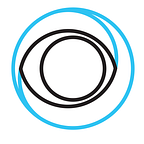FAST Channels with Dolby Atmos enabled by VOD2Live Technology
The VOD2Live technology removes the need for redundant transcoding and packaging by reusing already transcoded and available VODs. Not only reduces this the cost to power 24/7 channels, it allows you to offer 24/7 channels of higher video- and audio-quality. In this blog post we will show you how you can with our open source components create a FAST channel with Dolby Atmos enabled.
We will be using Docker throughout this blog post so it is recommended to have it installed before continuing.
This is a continuation of the blog post “Create your own FAST Channels based on VOD2Live Technology and Open Source Components”. As described in the previous post we are using the open source Eyevinn FAST Engine which is an implementation of the Eyevinn Channel Engine library bundled with some pre-built adapters as plugins. The functionality we will demonstrate is available from v4.0.8 of the Eyevinn Channel Engine library and v1.3.0 of the Eyevinn FAST Engine.
To demonstrate that we can build a FAST channel with Dolby Atmos enabled we will need a VOD that has this packaged. We have an example that is based on Sol Levante (2020) from Netflix Open Content and kudos to Benoît Leteneur at Dolby Labs who provided this package for us. The VOD we will be using is available at https://testcontent.eyevinn.technology/dolby/index.m3u8
For the purpose of this demonstration we will be generating a channel by looping this VOD above and to do that we can use the Loop plugin available in the FAST Engine container.
docker run --rm -p 8000:8000 \
-e OPTS_CHANNEL_PRESET=ATMOS \
-e OPTS_LANG_LIST=ja,en \
-e FAST_PLUGIN=Loop \
-e LOOP_VOD_URL=https://testcontent.eyevinn.technology/dolby/index.m3u8 \
eyevinntechnology/fast-engineLet us walk through each parameter and what it does:
OPTS_CHANNEL_PRESET: A preset simplifies the setup of the channel profile. A channel profile is the definition of video and audio renditions that are declared to the player. TheATMOSpreset contains the necessary setup for Dolby Atmos playback.OPTS_LANG_LIST: Specifies the available audio languages for this channel where the first language in the list will be signalled as the default audio rendition for the player.FAST_PLUGIN: Specifies that we will be using the plugin that generates a channel by looping a VOD.LOOP_VOD_URL: The URL to the VOD to be repeated.
Once the container is up and running we can open Safari web browser with the URL: http://<your-computer-ip>:8000/channels/loop/master.m3u8
The reason that we are not using localhost in this case is that we want to be able to Airplay to an Apple TV device. The Apple TV device needs to be located on the same network as your computer.
Assuming that you have an Apple TV device and a Dolby Atmos capable surround system attached to it we can try this out using Airplay from the Safari web browser.
We are running a demo container on AWS Elastic Container Service provisioned on a Fargate cluster. For a task with 0.25 vCPU and 2GB RAM we have the CPU utilization on average as shown below.
Far more less than would be required using 24/7 real-time live transcoding to produce a linear TV channel, right?
And as a side note and something to stay tuned for is that we are working on supporting DRM encrypted VODs in the Eyevinn Channel Engine library and an early beta is available in version 1.3.0 of FAST Engine. This beta only supports HLS-CMAF and Widevine and you can try it out by running the container with the test asset made available by Google on Shaka Player demo site.
docker run --rm -p 8000:8000 \
-e FAST_PLUGIN=Loop \
-e LOOP_VOD_URL=https://storage.googleapis.com/shaka-demo-assets/angel-one-widevine-hls/hls.m3u8 \
eyevinntechnology/fast-engineTo try it out we can use the Shaka Player demo page in a Chrome web browser.
Due to the DRM restrictions the screenshot above does not show you that much. You’ll have to imagine that you are seeing a clip from Star Trek, or try it out yourself.
If you want to extend this example setup into a more production like setup we are happy to assist. Just drop an email to sales@eyevinn.se and we can tell you more how we can help. We are vendor-independent video streaming experts that provides tech strategy consulting, video software development and open-source contributions.