SRT to WebRTC Bridge with WHEP and Open Source Cloud
The SRT to WebRTC bridge is an open source project that can be used to watch an SRT stream in your browser. Based on WebRTC technology and the WHEP protocol (currently being standardized) the solution is not tied to a specific WebRTC player application. This tool is now available in Open Source Cloud giving you the possibility to setup a bridge with just the click of a button.
One use case of this bridge is for a reporter or commentator on the field to be able to watch the program output without having any particular hardware or software. Should be noted that the bridge is just a bridge and not a service for distributing to a large audience.
In combination with Open Source Cloud Intercom you would have both four-wire communication and program output using only a standard web browser.
To create a bridge is easy and can be done either in the Open Source Cloud user interface or using the command line tool. In the user interface you navigate to the service called “SRT WHEP Bridge” and if already included in your plan you can just click on the button “Create bridge”.

Enter the following details:
- Name: the name of the bridge
- SourceIp: the IP address to your SRT stream. The SRT stream needs to be in listener mode.
- SourcePort: the port to your SRT stream.
To do the same thing using the Command Line Interface you run:
osc create eyevinn-srt-whep test \
-o SourceIp="{{secrets.testsourceip}}" \
-o SourcePort=9234When the bridge is up and running you can use a WebRTC player that implements the WHEP protocol, for example the WebRTC player here: https://webrtc.player.eyevinn.technology/ (which is by the way also open source).
Enter the URL to the bridge followed by the path /channel in the WebRTC player for playback to start. Startup time may vary depending on your location but you will find that the latency is very low. The bridge does not transcode any video.
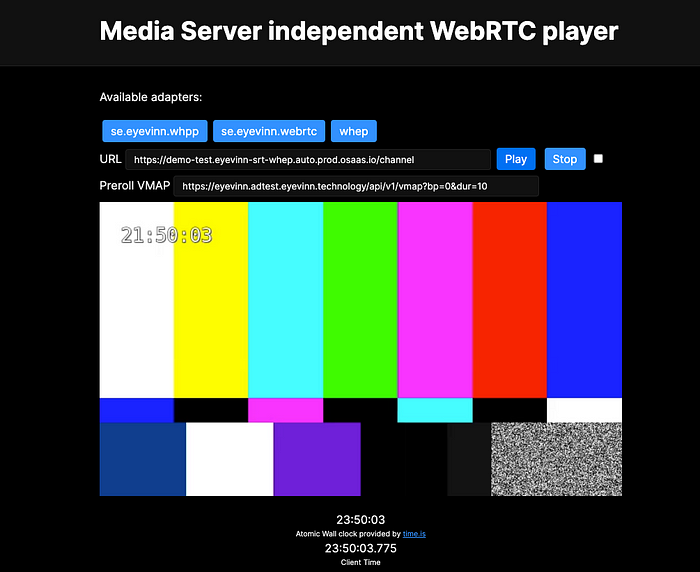
In the above screenshot you find an example where the SRT source is a test stream with time burned in to the video.
To remove the bridge you can either remove it in the user interface or run this command line:
osc remove eyevinn-srt-whep testIt is of course also possible to integrate with Open Source Cloud in your application using the client libraries and for example create and remove bridges on demand and when an SRT stream is made available.
What is Open Source Cloud
A software as a service based on open source with a unique transparent model where revenue is shared with the open source authors. Open Source Cloud offers media industry companies a quick way to incorporate open source in their solutions and the option to run the same software in-house as the source code is publicly available.
- API and CLI documentation: https://api.osaas.io
- Javascript Client Library reference documentation: https://js.docs.osaas.io/
